Instructions
of Installing YRShell (Stand-alone Version)
Please follow the instructions below. If you have trouble,
please contact Flofish at [email protected].
1. Make a folder,
e.g. c:\yrshell. If you already have this folder, please remove all files and
folders in it, except for userinfo.xml and recent_proj.txt.
2. Download
python.zip (360 MB) Here (click to download). It might
take a while depending on the network.
3. Unzip
python.zip to your yrshell folder. Note, after unzip,
there will be a folder containing all files, and it should be directly under yrshell
folder, as shown below:
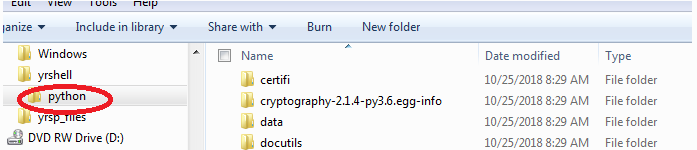
Do NOT make more layers, such c\yrshell\python\python.
4. Download
yrshell.zip (14.4 MB) Here (click to download).
5. Unzip the
two files in yrshell.zip, and:
a. Put yrshell.xlsb
in c:\yrshell\.
b. Put updater.exe
in c:\yrshell\python\.
6. yrshell.xlsb is the main program (the file you need to use to
start YRShell every time). You need to enable Macros
to run it. yrshell_stand_alone.xlsb (read only) will be generated when the program
is started.